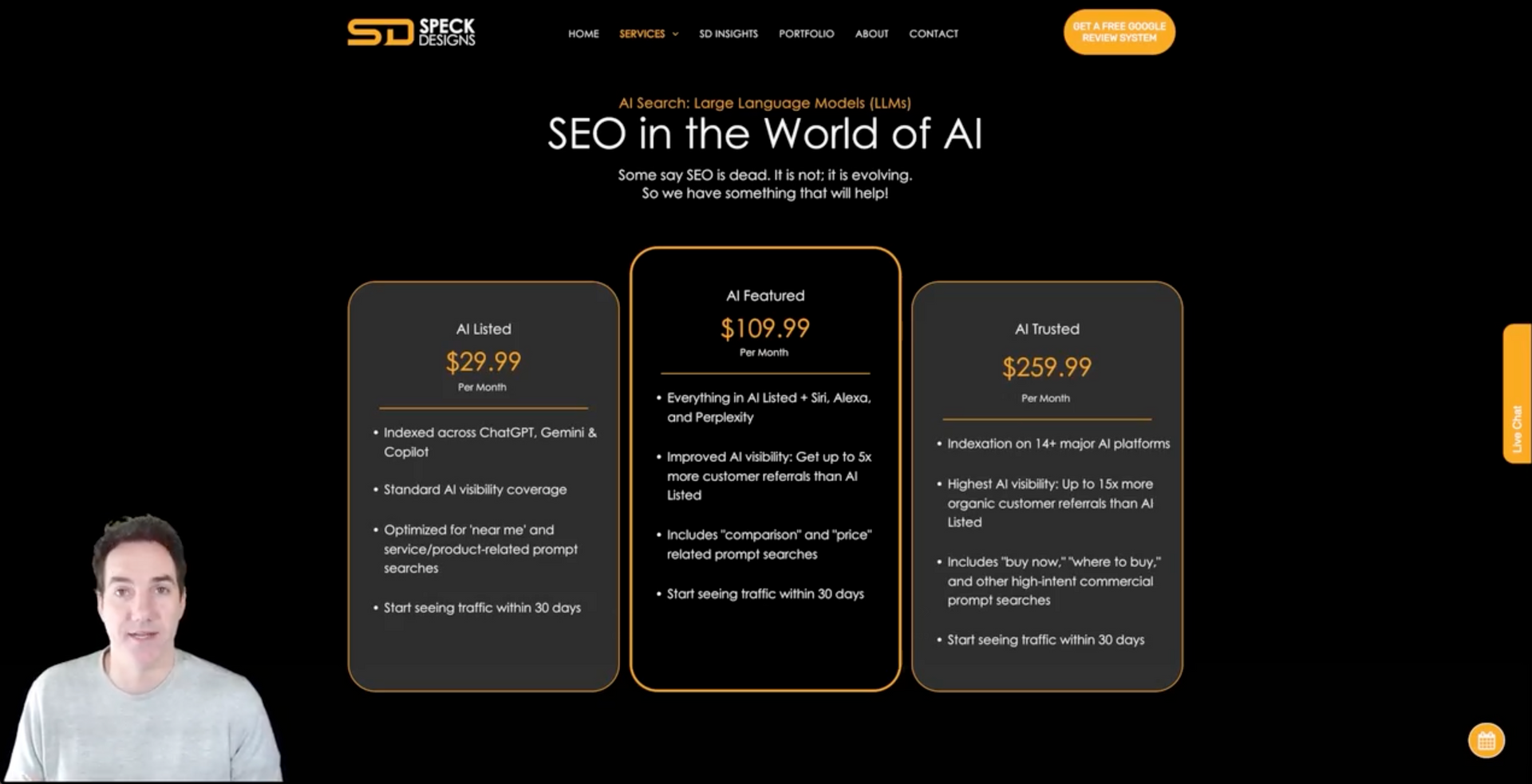10 Key Principles of Effective Mobile-Friendly Web Design
The number of smartphone users is accelerating.
Today, there are about 7.1 billion mobile users globally, and US citizens spend nearly 5 to 6 hours daily on smartphones.
So, for online businesses, optimizing their websites for mobile is mandatory these days.
However, this is just one part of the equation. Even Google has prioritized mobile-responsive sites since 2015’s “Mobilegeddon” ranking update. This update has translated into 58.67% of mobile traffic to websites, a massive chunk of traffic, we should admit.
So, if you want to have some chunk of that traffic, mobile-friendly web design is the only go-to strategy for marketing success.
Here, we have listed ten ways to optimize your mobile website design.
1. Employ Mobile-Responsive Theme
Using a mobile-responsive theme allows your website—its layout, images, and content—to adapt to different screen sizes regardless of your device—smartphones, tablets, or desktop computers.
Harnessing the power of responsive design is one sure-fire way to ensure your website’s longevity. With new smartphones and devices of varying screen sizes storming the tech space every second day, your website will automatically adjust when equipped with a mobile-responsive theme.
- Pro tip: Making your website mobile responsive will make it responsive for every other existing and new-and-upcoming device under the sun.
2. Focus on Concise and Collapsible Navigation Menus
Navigation menus are akin to escorts, familiarizing visitors with the website's various categories and subcategories. However, web developers and designers must realize that we are dealing with a mobile escort, not a website escort and the former doesn’t have the luxury of space. In other words, the mobile navigation menu must be concise and optimized for touch interactions.
One way of creating concise menus is to implement collapsible menus, hamburger menus, or sticky navigation bars that use less space but offer access to all the essential pages. However, before finalizing your navigation menu, test it on different devices and screen sizes to determine and mitigate usability issues.
- Pro tip: Craft collapsible menus, hamburger menus, or sticky navigation bars that use less space.
3. Think Thumbs while Designing Buttons
One of the chief complaints mobile users have while clicking CTA buttons on Mobile websites is that the buttons are small, so much so that when you click them, you end up clicking a different button but not the exact one. Not to mention, the text on such buttons is hardly readable.
It might have worked if you could zoom in and out on such buttons. But mobile websites don’t offer such flexibility, which makes it all the more important to have larger buttons that can be easily clicked on.
- Pro tip: Ensure you have some white space around CTA buttons, which makes it easier for the user to identify and click on the right button.
4. Keep CTAs Front and Center
Calls-to-action buttons have become an indispensable part of design patterns, whether mobile or web. But then, when it comes to mobiles, it's not enough for them to show up; it needs to show up in a grand and distinguishable manner. Simply put, your CTAs should be designed in a manner that catches users' attention instantly. So, make use of contrasting colors or make the fonts look different. See how you can make them stand out along with your punchline.
Now, are you wondering why the look and feel of a CTA design on a mobile website holds so much value over desktop websites? The answer is that users have already decided to purchase when visiting mobile websites. A made-to-stand-out CTA helps them make an instant purchase.
- Pro tip: CTAs should be positioned above the fold and upfront, where visitors can effortlessly locate them.
5. Use WebP format for Images
Images doubtlessly add to the page aesthetics and are a crucial engagement metric, but what doesn't work in favor of images is their load time, specifically for mobile websites. Images take ample time to load, especially PNG and JPG images, which may not go well with the users and increase your website bounce rate.
So, while designing for mobile websites, make sure you resize the images to suit different mobile dimensions, compress image files, and, more importantly, use the WebP image format—I repeat, the WebP image format—which aids in reducing load times and enhancing the mobile browsing experience.
- Pro tip: Use the WebP image format to reduce load times.
6. Shorten the Form Sizes
This point goes without saying, I guess. Let alone mobile websites, users tend to shy away from long forms, even on laptops or desktops. So, the point is to keep forms as short as possible when it comes to mobile websites. Request only the information you think you cannot do without task completion.
For instance, the contact form for newsletter sign-ups could have two fields: name and email address. You may have a few more columns for payment forms. But be mindful of customers’ time and keep the fields to a minimum.
- Pro tip: A straightforward way to finalize the fields is to A/B test your forms a few times to see what works and what doesn’t. Did you get the drift?
7. Load Mobile Website Within 4 Seconds
Mobile browsing is an on-the-go thing for users. This means anything and everything should load in nanoseconds, whether on WiFi or no WiFi. No, there's no waiting period. If your mobile website takes more than 4 seconds to load, you bet your mobile traffic and conversions will continually spiral downward. A study shows that nearly 58.67% of people are unhappy with their mobile browsing experience.
This is especially unfortunate, considering mobile website speed can be improved if website designers adopt a few skillful measures, such as keeping the size of your mobile website under control, i.e., less than 1MB, using fewer images and videos, minimizing server response times, browser caching, and removing redundant codes By adopting these measures, your mobile website will load in less than 4 seconds. Easy.
- Pro tip: Continuously monitoring your website's performance will help you optimize it and ensure a smooth user experience on all devices.
8. Add Pop-Ups that Enhance User Experience
Pop-ups and interstitials have become a considerable part of mobile and desktop environments, and for good reason. They are used to announce discounts, launch newsletters, or recommend content. So far, so good!
However, pop-ups can prove to be a nuisance if used uncontrolled. For instance, some pop-ups hide navigation and sometimes content, which can be annoying and lead to increased bounce rates.
- Pro tip: One way out is to follow Google’s guidelines on mobile interstitials to ensure your pop-ups add to the user experience and not distract them.
9. Harness Mobile-Friendly Content Formatting
Big chunks of text are a big no-no for mobile websites. Content should be in bite-sized formats, which makes it scannable and digestible for all types of screens. Also, opt for short paragraphs, meaty headlines, and bullets.
- Pro tip: Think of coming up with accordion menus when you want to provide in-depth information.
10. Embrace Regular Testing
Conduct testing on several browsers and devices to ensure your compatibility. More importantly, gather feedback from real users to identify and address usability issues.
- Pro tip: Google’s PageSpeed Insights tool will help you test your website’s mobile-friendliness and offer improvement solutions.
Wrapping up: Prioritize Mobile-Friendliness To Draw More Traffic and Conversions
Prioritizing mobile-friendly web design is a must for online businesses today to survive, much less thrive. Implementing these ten fundamental principles will make your website mobile-ready forever, increasing user engagement, traffic, and conversions.
Here’s a quick recap of all ten points:
- Employ Mobile-Responsive Theme
- Focus on Concise and Collapsible Navigation Menus
- Think Thumbs while Designing Buttons
- Keep CTAs Front and Center
- Use WebP format for Images
- Shorten the Form Sizes
- Load Mobile Website Within 4 Seconds
- Add Pop-Ups that Enhance User Experience
- Harness Mobile-Friendly Content Formatting
- Conduct Regular Testing
Cement your online presence by making your website mobile responsive and accessible on all devices. This will provide users with a seamless experience and help you reach a wider audience.