Technical SEO Advice and Best Practices for SMBs
For small to medium-sized businesses (SMBs), understanding technical SEO is essential for improving website performance and visibility in search engine results. While content and backlinks are vital, technical SEO lays the groundwork that helps search engines crawl, index, and rank your website effectively. This guide covers key technical SEO areas for SMBs: XML sitemaps, robots.txt files, structured data, and URL canonicalization. Let's dive in!
📲 Do you need help with your website’s technical SEO? Schedule a Call with Speck Designs. 📞
XML Sitemaps
An XML sitemap is a roadmap of your website that helps search engines understand its structure. It lists all the URLs on your site, allowing search engines like Google to crawl and index content more effectively. For SMBs, XML sitemaps are particularly valuable as they ensure that even smaller sites with fewer links are indexed and appear in search results.
Why XML Sitemaps Are Important
Search engines need to find your content to rank it. XML sitemaps help them by listing all your pages, so search engines don’t miss any content. This is especially crucial for SMBs that may not have high domain authority or a large number of backlinks, as a sitemap helps bridge that gap.
How to Create an XML Sitemap
Creating an XML sitemap is straightforward. Many content management systems (CMS), like WordPress, have plugins like Yoast SEO and Rank Math that generate XML sitemaps automatically. Alternatively, you can use tools like Screaming Frog or Google’s XML Sitemap Generator.
Once your sitemap is created, submit it to search engines via platforms like Google Search Console and Bing Webmaster Tools. This way, you inform search engines about changes and new pages, helping them crawl and index your site faster.
Best Practices for XML Sitemaps
- Prioritize Important Pages
List pages essential for your business, such as product pages or key landing pages, first. If you have a large website, exclude pages with little SEO value. - Keep URLs Consistent
Use the same URL version (HTTP vs. HTTPS, with/without “www”) throughout the sitemap. - Update Regularly
Ensure that your XML sitemap is up-to-date, reflecting any recent content changes or additions. - Robots.txt File
The robots.txt file serves as an instruction guide for search engine crawlers, informing them about which pages or sections of your site to crawl or avoid. This file is crucial for controlling access to sensitive or redundant pages that could dilute the SEO focus of your site.
Why Robots.txt Matters for SMBs
A well-configured robots.txt file can help prevent search engines from indexing low-value or duplicate content, like admin pages or staging environments. This keeps your crawl budget—Google's limited amount of resources for crawling each site—focused on high-value content, which is essential for SMBs with smaller websites.
How to Set Up a Robots.txt File
Setting up a robots.txt file is simple:
- Create a file named robots.txt and place it in your website’s root directory.
- Specify which pages or folders to disallow using "Disallow:" followed by the page or folder URL.
For example, if you want to prevent search engines from crawling your admin page, you would add:
javascript
Copy code
User-agent: *
Disallow: /admin/
This tells all search engines to avoid the /admin/ folder.
Robots.txt Best Practices
- Block Only Low-Value Pages
Avoid blocking important pages, as doing so could prevent them from appearing in search results. - Test Your Robots.txt
Use tools like Google Search Console’s Robots Testing Tool to verify your file works as intended and does not block critical pages by mistake. - Avoid Blocking CSS/JS Files
Some SMBs make the mistake of blocking CSS or JavaScript files, which are crucial for rendering pages correctly. Ensure these files are accessible to search engines.
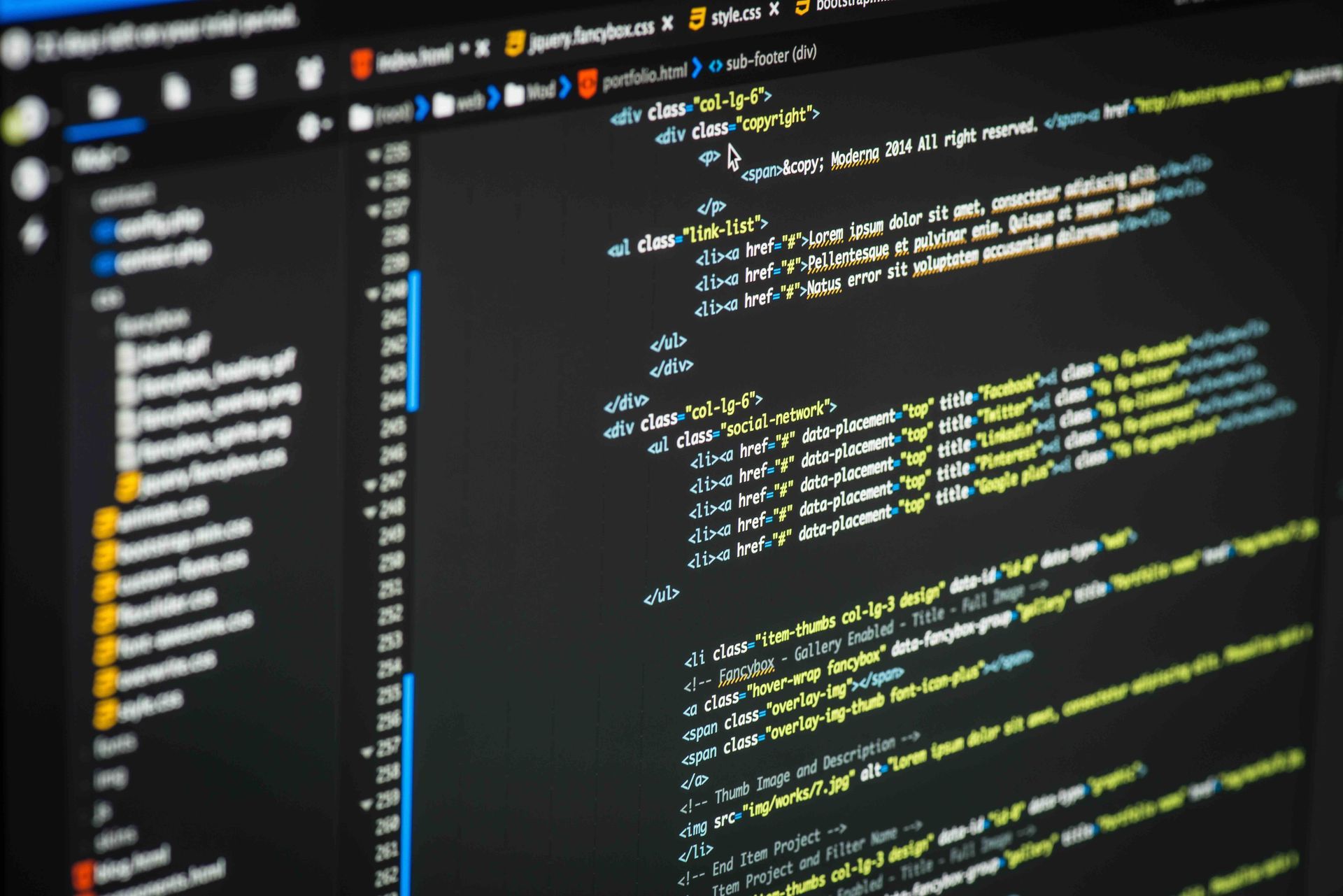
Structured Data
Structured data is a type of code that helps search engines understand the content on your page in detail, improving the chances of appearing in rich snippets on search engine results pages (SERPs). For SMBs, structured data can enhance visibility by helping search engines deliver more information about your business to users.
Why Structured Data is Important for SMBs
With structured data, search engines can display additional information like product reviews, business hours, event dates, and more. For SMBs, these rich snippets can increase click-through rates by offering users helpful details directly on the search results page.
Implementing Structured Data
You can add structured data to your website manually or use plugins. For WordPress users, plugins like Yoast SEO or Schema Pro simplify the process. Otherwise, you can add structured data manually using JSON-LD format, which Google recommends.
To illustrate, here’s an example of structured data for a local business:
json
Copy code
{
"@context": "https://schema.org",
"@type": "LocalBusiness",
"name": "Your Business Name",
"address": {
"@type": "PostalAddress",
"streetAddress": "123 Main St",
"addressLocality": "Your City",
"addressRegion": "Your State",
"postalCode": "12345"
},
"telephone": "+1-123-456-7890",
"openingHours": "Mo-Fr 09:00-17:00",
"url": "https://yourwebsite.com"
}
Best Practices for Structured Data
- Use Google’s Structured Data Markup Helper
This tool assists in generating code for different content types, like products or events. - Validate with Google’s Rich Results Tool
This tool helps identify any errors in your structured data, ensuring it displays correctly in SERPs. - Focus on Business-Specific Markup
For SMBs, business types like “LocalBusiness” or “Product” provide the most value by improving SERP visibility.
URL Canonicalization
URL canonicalization is the practice of selecting a preferred URL when multiple URLs lead to the same content. Without it, search engines may treat duplicate URLs as separate pages, splitting SEO value and potentially leading to lower rankings. For SMBs, this is a crucial step to consolidate authority on key pages and improve ranking potential.
Why URL Canonicalization Matters for SMBs
Duplicate content can confuse search engines, leading to indexing issues and lower rankings. Canonicalization ensures that search engines recognize the main URL for each piece of content, consolidating ranking signals like page authority and backlinks.
How to Implement Canonical URLs
To implement canonical URLs, add a <link rel="canonical" href="https://yourwebsite.com/preferred-page-url"> tag in the <head> section of your HTML. This tag tells search engines to consider this as the primary page.
For instance, if both https://yourwebsite.com/page and https://yourwebsite.com/page?ref=promo lead to the same content, adding a canonical tag to the first URL instructs search engines to treat it as the main version.
Best Practices for URL Canonicalization
Canonicalize Duplicate Content: If you have multiple URLs leading to the same content (e.g., HTTP vs. HTTPS, or URL parameters), use the canonical tag.
Avoid Canonical Chains: Canonical tags should point directly to the primary page, not through a series of intermediary links.
Use Consistent URL Structures: Maintain consistency in URLs by avoiding unnecessary parameters or session IDs, which can create duplicates.
Final Thoughts on Technical SEO for SMBs
Technical SEO is a powerful tool for SMBs aiming to enhance their online visibility and achieve higher search engine rankings. By focusing on key areas like XML sitemaps, robots.txt files, structured data, and URL canonicalization, small businesses can optimize their websites to better communicate with search engines and improve their chances of appearing prominently in search results.









